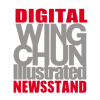Dec 02, 2025
Wing Chun Illustrated Magazine
Issue 87: December 2025
BECOME A MEMBER
18.99 USD1-Year All-Access Subscription
In this issue
Sifu Göksel Erdogan, Ambush: Winning the Fight You Didn’t See Coming, Sifu Frédérique Abdelmalek, The Art of Sticking and Seizing, Sifu Craig Savino, In Pursuit of True Speed, and much more.